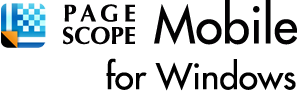Mobile and Cloud
Connectivity
Flexible connectivity supports diverse work styles

Connect with Android devices
The new mobile touch area on the operation panel is ready to support NFC (Near Field Communication) connection with Android*1 devices.
Touch the area with your Android device to perform pairing through PageScope Mobile (PSM). Select files in PSM, then touch the device to the operation panel to print*2.
Or simply touch the device to the operation panel to scan*2.
- *1
- NFC connection requires Android OS 4.4 or higher to be installed.
- *2
- A wireless LAN environment is required to perform touch to print and scan.

Connect with iOS devices
iOS devices can search for and register a nearby MFP in PageScope Mobile (PSM)*3 via Bluetooth LE (BLE)*4 technology.
Additionally, iOS devices can be used to log into the MFP via BLE connection. Select files in PSM to print*5 directly from iOS devices or scan*5 files directly to the iOS devices.
- *3
- PageScope Mobile for iPhone/iPad version 5.0 or higher is required.
- *4
- Optional Device connection I/F Kit EK-609 is required.
- *5
- Wireless LAN environment is required to perform print and scan.

Document digitalisation
Paper documents can be scanned and converted into PDF and OOXML (pptx, docx, xlsx) file formats. Choose a file format suitable for the work objective. To widen the potential of documents for secondary usage.
Although pptx conversion is a standard function of this machine, optional i-Option LK-105 v4 or LK-110 v2 are required to use OCR.
Connect instantly without print drivers to the industry standard mobile technologies

Mopria Print Service
Multi-vendor-compatible application supplied by Mopria Alliance.
> For more details

Google Cloud Print
Enable printing via cloud from Google Cloud Print supported application.
- *
- Google Cloud Print Setup and Google account registration are required.

Konica Minolta Print Service
Application that enables mobile printing from bizhub.
> For more details
PageScope Mobile
Mobile application supplied by Konica Minolta that enable a wide range of bizhub functions including print, scan, staple and punch.

Printouts from received emails
A file attached to an email can be printed out.
- *
- Optional i-Option LK-110 v2 is required.